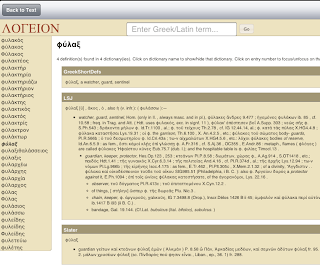Attikos
A Greek Reader for iPad.
Friday, June 29, 2012
Sunday, June 10, 2012
Added additional texts...
・Aeschylus: Agamemnon, Eumenides, Libation Bearers, Persians, Prometheus Bound, Seven Against Thebes, Suppliant Women
・Apollonius Rhodius: Argonautica
・Aristophanes: Acharnians, Birds, Clouds, Ecclesiazusae, Frogs, Knights, Lysistrata, Peace, Plutus, Thesmophoriazusae, Wasps
・Euripides: Alcestis, Andromache, Bacchae, Electra, Hecuba, Helen, Heracleidae, Heracles, Hippolytus, Ion, Iphigenia Aulis, Iphigenia Tauris, Medea, Orestes, Phoenissae, Rhesus, Suppliants, Trojan Women
・Herodotus: Histories
・Hesiod: Theogony, Works and Days
・Homer: Odyssey
・Lysias: Speeches (complete)
・Plato: Euthyphro, Ion, Meno, Phaedo, Phaedrus, Republic (complete), Symposium
・Sophocles: Ajax, Electra, Ichneutae, Oedipus Colonus, Oedipus Tyrannus, Philoctetes, Trachiniae
・Thucydides: The Peloponnesian War
・Xenophon: Anabasis, Apology of Socrates
Fixes and Features...
・Fixed 1st generation iPad issues.
・Improved short definitions, now displayed in Greek parser and for alternate parses when needed.
・Allows ability to jump from an alternate parse directly into a Logeion entry for the corresponding lemma.
・Added support to export Greek handouts to iBooks or any other app that supports PDFs.
・Remembers preferred font size and last page read for each text.
・Added ability to select information and copy it from the parse window.
・Improved Polytonic Keyboard for Greek parser.
・Integrated user support into app
Other things...
・Attikos is a work in progress and feedback is very much appreciated. The updated app provides a 'Report a Problem' button that makes it very easy to let us know of any bugs in the app, typos in the texts, or errors in the morphological information. This can also be used for general suggestions or thoughts concerning the app. Additionally, if you provide your email address we can update you on our progress in regards to your request or ask for clarification if necessary.
・Attikos is currently being used by Greek readers all over the world. One thing that we would like to do is to provide a more localized application for international users. If you would like to translate the information provided about the application in the app store, as well as other information within the app please send an email to attikos.app@gmail.com.
Welcome to Attikos!
Welcome to Attikos!
Below is a brief guided tour of the app.
The update of Attikos brings with it many new texts! Choose an author and select a text to start reading.
Once the text is open, drag across the screen from right to left to turn the page, or use the ‘Jump To...’ drop-down window to jump from section to section. Tap the γΓ- or γΓ+ buttons to adjust the text to your preferred font size. Your preferred font size and the last page read will be remembered for each text if you decide to switch texts, move to a different app, or close Attikos completely. The back button will take you back to the main screen at any time.
In order to access the morphological data built into Attikos, quickly tap twice on a word and select the Parse option that will be available along with Copy and Select All as you would expect. If the Parse option does not appear, double-check to make sure that no extra spaces or characters were selected.
Tapping the Parse option will bring up the following pop-over window. You will see, in order, the word you selected, the citation form of the lemma it is attributed to, a morphological analysis, and a short definition (if the morphological information is very long, such as ‘present middle-passive participle masc. gen. pl.’, you may need to scroll down a bit to see the short definition). In addition, you will see a link to Logeion (logeion.uchicago.edu). If you are online, tapping it will take you directly to the Logeion entry for the Lemma shown in the window. Logeion offers LSJ, Autenrieth, and other reference works all in one integrated interface. Side bars offer frequency information and frequent collocations.
Short definitions: a word of caution
Logeion entries may only be accessed if you are connected to the internet. When off-line, the short definitions offered can serve as a temporary substitute, but these should be used with caution. The majority of entries was automatically generated from a dictionary, and will therefore often offer an etymologically inspired, but not necessarily most helpful, ‘definition’. Over time, a lot of work has been done to manually improve the short definitions, but given that there are tens of thousands of them, this work is not complete. Please alert us to problems.
If the parse is shown colored green, then it has been chosen by a knowledgeable person somewhere along the line. If the parse is colored black then the decision was made by a computer and you should check to make sure that there are not alternative parses that it could be. If the blue circular button appears at the bottom right of the window there are alternative parses. The alternative will appear even if the parse has been verified and appears green.
It is possible that the lemma for an alternate parse will differ from the given parse. You may tap on the desired parse to see the Logeion entry for the corresponding lemma.
Parses: a word of caution
While every effort has been made to assure the accuracy of the parses offered, the number of entries in the database makes this a perennial work in progress. In addition, even the disambiguated (green) parses were in part generated with machine intervention in the case of Homer, Aeschylus and Sophocles Ajax. Work has been done on proofing these parses since then, but readers are urged to use their own critical judgment at all times and alert us to errors.
The Logeion entry will be loaded for you. In addition you can navigate to nearby entries using the wheel on the left of the page or search for another entry using the search bar at the top. After you enter the first three letters of a word, in Greek characters or in transliteration, Logeion will suggest matching words from its database.
Tap ‘Back to Text’ at the top of the page to continue reading where you left off.
Coming back later?
Experiment with the back button at the top left of your screen to see what it can do for you! For instance, Attikos will try to remember what you were last reading when you took a break from reading in order to review morphology - or to take an extended stroll in Logeion.
Notes for later?
There is no note-taking, highlighting in this version of Attikos, but you can also use the double-tap that you use to parse words to copy a word or more to your favorite note-taking app. Tapping inside the parsing box allows you to copy it, as well:
Home Screen Links
Parse Greek!
This link on the homepage allows you to type in a Greek word yourself, and see if our system can parse it. Your mileage may vary, depending crucially on whether it is a word that actually occurs (accentuation and all!) in the database of texts at perseus.uchicago.edu.
Tap in the space at the top of the screen that says, ‘Enter Greek Word...’ and a keyboard will appear at the bottom of the screen. If you tap and hold a vowel or the letter rho, you will see a pop-up menu from which to select the correctly accented letter. To get parsing results, you must enter complete and fully accented words. Tap ‘Search’ when you have typed in your word. Tapping on the resulting parse looks up the lemma in Logeion. Tap the arrow on the keyboard to dismiss the keyboard.
If a parsing attempt fails, you can also try to type the first few letters of the word directly into the Logeion search box further down (in Logeion, you may enter words in transliteration without accents. A different keyboard will appear once you tap the Logeion search box). If the system does not find anything to match, it will put you as close as it is able to in the alphabet (note, however, that Logeion is not flawless in its alphabetization of Greek words!).
Tip: Proper names will often not be furnished with short definitions in the database. However, you can find entries from other reference works in the Perseus collection for many people and places if you use Latin-style transliteration. For example: Pericles, Philip or Philippus, Alexander; not Perikles, Filippos, Alexandros.
Greek Resources
“Greek Resources” leads to a selection of handouts for Attic morphology; this means that they will certainly not cover all forms one encounters in epic poetry or drama. However, it is hoped that the extensive morphological and lexicographical resources available in this app, while quickly resolving unproductive aporia on the part of the beginning or more advanced reader, will not result in wholesale amnesia of the basics of Greek. In order to become a competent, confident reader of Greek, at least the content of these sheets should be memorized, not to mention the remainder of the contents of a good introductory textbook. You can export the pdfs to your favorite outside application, such as iBooks or Kindle.
Report a Problem (please!)
This app is a work in progress, and so are the texts and the morphological database. Please use the Report a Problem link to tell us about bugs in the app, typos in the texts, or errors in the morphological information. If you include your email address, we can get back to you with an update on our progress, or we can ask you for clarification.
Of course, if you have suggestions about how to make the app better, or requests for extensions to the app, you can also use the form for that.
Thank you in advance for your feedback!
Credits
The texts included in this release were originally produced by the Perseus Project at Tufts University. They are available for viewing and download at http://www.perseus.tufts.edu/hopper/ under a Creative Commons ShareAlike license. The version of the texts used in the app, and the morphological data associated with them are those developed at The University of Chicago on the basis of Perseus Project data, for which the primary website is Perseus under PhiloLogic, http://perseus.uchicago.edu. Morphological disambiguation was done at Chicago, but incorporates work by Martin Mueller (Homer), Francesco Mambrini (Aeschylus), and Daniel Libatique (Sophocles Ajax).
All links to lexical entries are also available online at Logeion, http://logeion.uchicago.edu. Thanks to Helma Dik and the ARTFL project at The University of Chicago for making all of the aforementioned resources available, but also for all of the Greek handouts that are included in this release. These handouts and more can also be downloaded at http://classics.uchicago.edu/faculty/dik/niftygreek. Finally, credit to Helma Dik, Peter Leonard, and Fritz Anderson at The University of Chicago for their suggestions and support, and Sam Coons for the App Icon.